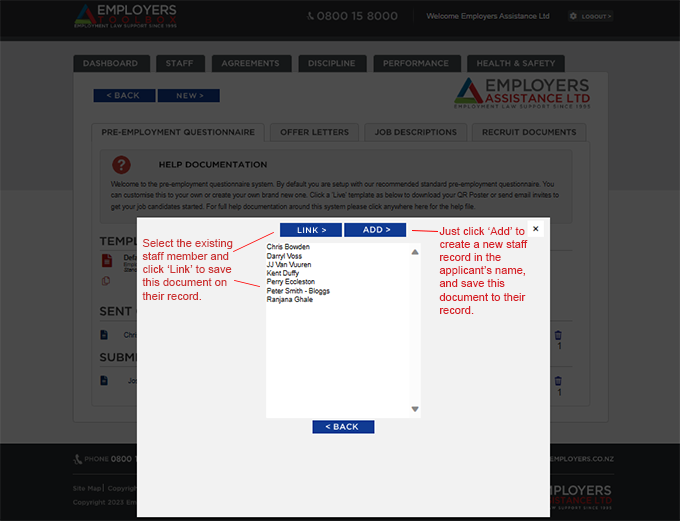Employers Toolbox Pre-Employment Questionnaire system |  |
What is it?
The pre-employment questionnaire system on the Employers Toolbox gives a company the ability to get their job applicants to complete the company's desired questionnaire electronically prior to a potential job interview. A completed and signed pre-employment questionnaire is then stored on the Employers Toolbox and can be filed on their staff record if desired.By default the system has our standard recommended pre-employment questionnaire pre-loaded on your account. If you have multiple branches loaded on your Employers Toolbox, each branch will have its own which will reflect the respective branch company name, and branch logo.
The system allows you to modify your pre-employment questionnaire if you prefer.
How to change your pre-employment questionnaire
You cannot modify the pre-employment questionnaire we provide. What you need to do is either clone it first to make your own copy, then do your modifications, or create your own from scratch. You can have many different pre-employment questionnaires, but only one can be 'Live' at any one time (per branch).
By clicking 'New' at the top of the screen, you can build an entirely new pre-employment questionnaire, alternatively you can click the 'clone' icon on ours to create an exact copy for yourself which you can then start to edit and change as desired.
Our provided pre-employment questionnaire has a red icon. Yours are blue. If you click on ours you are shown a preview of the document, if you click yours, you open it in edit mode.
By clicking 'New' at the top of the screen, you can build an entirely new pre-employment questionnaire, alternatively you can click the 'clone' icon on ours to create an exact copy for yourself which you can then start to edit and change as desired.
Our provided pre-employment questionnaire has a red icon. Yours are blue. If you click on ours you are shown a preview of the document, if you click yours, you open it in edit mode.
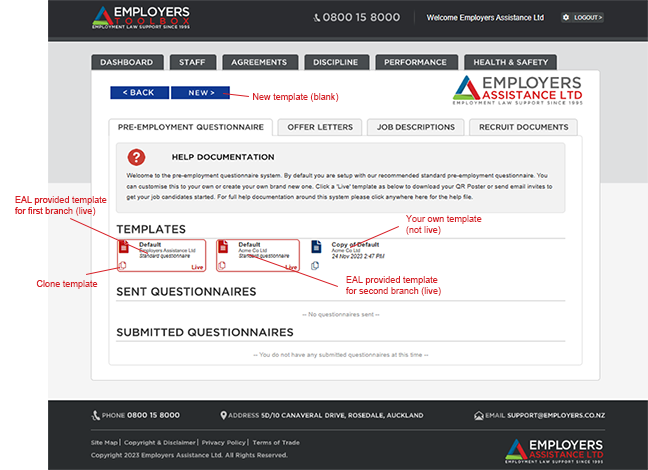
Structure of the pre-employment questionnaire
The structure of our pre-employment questionnaire consist of starting with your logo (if uploaded) and company name. Followed by an opening introduction text if desired, then an automatically generated personal details section, your preferred Q&A section, and finally a closing text area.
Automatically following the questionnaire the applicant is then offered the opportunity to upload a CV, which can be any format or size of file, then finally a sign off.
The introduction and closing texts are optional, and can be as long or short as you choose, there is no limit on text length. It is in HTML format so you have full control over how it looks.
The candidate's detail questions are always automatically added to every questionnaire including the name of the position they are applying for and their eligibility to work in New Zealand.
You can have as many (or as few) questions as you desire. The response structure of a question can be one of three possible formats;
The questionnaire will automatically structure the correct response mechanism for the candidate depending upon your choice as above when creating or editing your questions. You can edit and change your questions as often as you need, and re-order them simply by dragging and dropping.
Automatically following the questionnaire the applicant is then offered the opportunity to upload a CV, which can be any format or size of file, then finally a sign off.
The introduction and closing texts are optional, and can be as long or short as you choose, there is no limit on text length. It is in HTML format so you have full control over how it looks.
The candidate's detail questions are always automatically added to every questionnaire including the name of the position they are applying for and their eligibility to work in New Zealand.
You can have as many (or as few) questions as you desire. The response structure of a question can be one of three possible formats;
- yes/no answer
- text answer
- yes/no answer and text
The questionnaire will automatically structure the correct response mechanism for the candidate depending upon your choice as above when creating or editing your questions. You can edit and change your questions as often as you need, and re-order them simply by dragging and dropping.
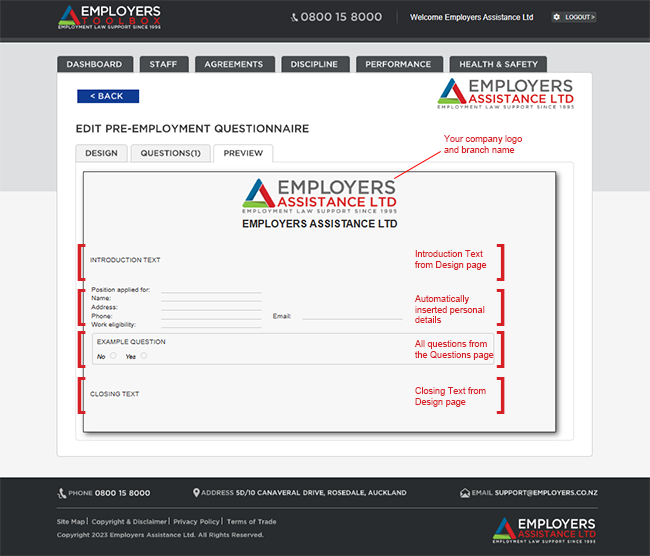
How to use your pre-employment questionnaire
Once you have created your pre-employment questionnaire you need to save it as 'Live' on the Design screen to use this one as the active questionnaire for your candidates. You can only ever have one questionnaire as 'Live'. Once you save it as 'Live' you will notice a QR code and buttons to 'Email' and 'Download' appear.
There are a couple of different ways you go get your job candidates to complete your pre-employment questionnaires:
There are a couple of different ways you go get your job candidates to complete your pre-employment questionnaires:
- Email them an invite to complete it online in their own time
- Get them to scan the QR code on their device prior to the interview commencing
- Provide them with a device (tablet/iPad) to complete it on prior to interview.
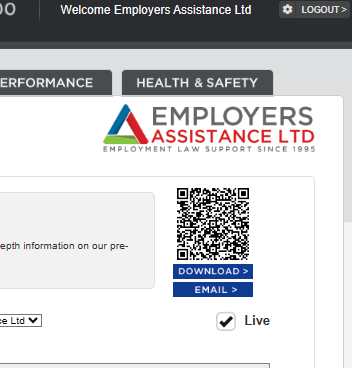
Email it
Probably the most popular way to use the system is to email an applicant a few days prior to their interview. To this end you simply click the 'Email' button below the QR code and insert their name and email and click 'Send'. The applicant will immediately receive an email offering them a 7-day link to complete a pre-employment questionnaire. If you have specified your own email template in your Toolbox Settings this email will use that. That email link will take them to a webpage with your branding and your 'Live' pre-employment questionnaire to complete.All emails sent this way are recorded in the 'Sent Questionnaires' list on the Pre-employment questionnaire page in the Toolbox.
By emailing it this way it also gives the applicant a better opportunity to upload their CV.
Scan the QR
Another way is to simply ask your applicants to scan the QR code on their phone or device upon arrival to the interview.To this end you may wish to print out the QR code for applicants to scan. Clicking the 'Download' button will export the appropriate QR code to Word format for you to use as desired.
Provide Device
Alternatively you could provide some device such as a tablet/iPad/PC for applicants to complete the questionnaire on. To achieve this you should simply scan the same QR code on the desired device. As mentioned the pre-employment questionnaire is a mobile web application and can be presented in full screen mode at that point.Once a pre-employment questionnaire has been completed and submitted by an applicant, it will appear in the list of 'Submitted Questionnaires' on the Pre-Employment Questionnaires page. If you have configured a notification email in your Alert Settings that person will also receive an email.
You can now click on the submitted document to view it, download it to PDF if you wish, or save it to a staff record. If the applicant has uploaded a CV it will show as a paper-clip on the record. Clicking this will download the file they uploaded. A CV will always remain attached to the pre-employment questionnaire.
If you make a hire decision for this person you can choose to link the pre-employment questionnaire to their staff file, or if you haven't created their staff file yet, you can simply click the 'Add' button, which will automatically create their staff file and save this document into it.